Shadow Vault
Hide notes, photos, videos and contacts
Hide your notes, photos and videos, contacts all in one app! With a powerful tagging system to help you organize and navigate all your hidden data. You will need to enable lock screen after installing app in order to use the feature.
Available for iOS 14, iPadOS 14 and above
Media Behinds Lock Screen
Store and Organize your media however you like
Simple yet powerful Lock Screen that supports Passcode and Touch ID or Face ID automatically.
Safely store your photos and videos away from privy eyes. Freely organize them into albums and sub-albums. This folder and sub-folders feature is consistent throughout the app so that whether you are storing media, notes or contacts, you can rest assured that you can organize them into any structure you like.
And of course, Shadow Vault supports iCloud out of the box so you can access all your items across your iPhone and iPad with all those folder structures intact.
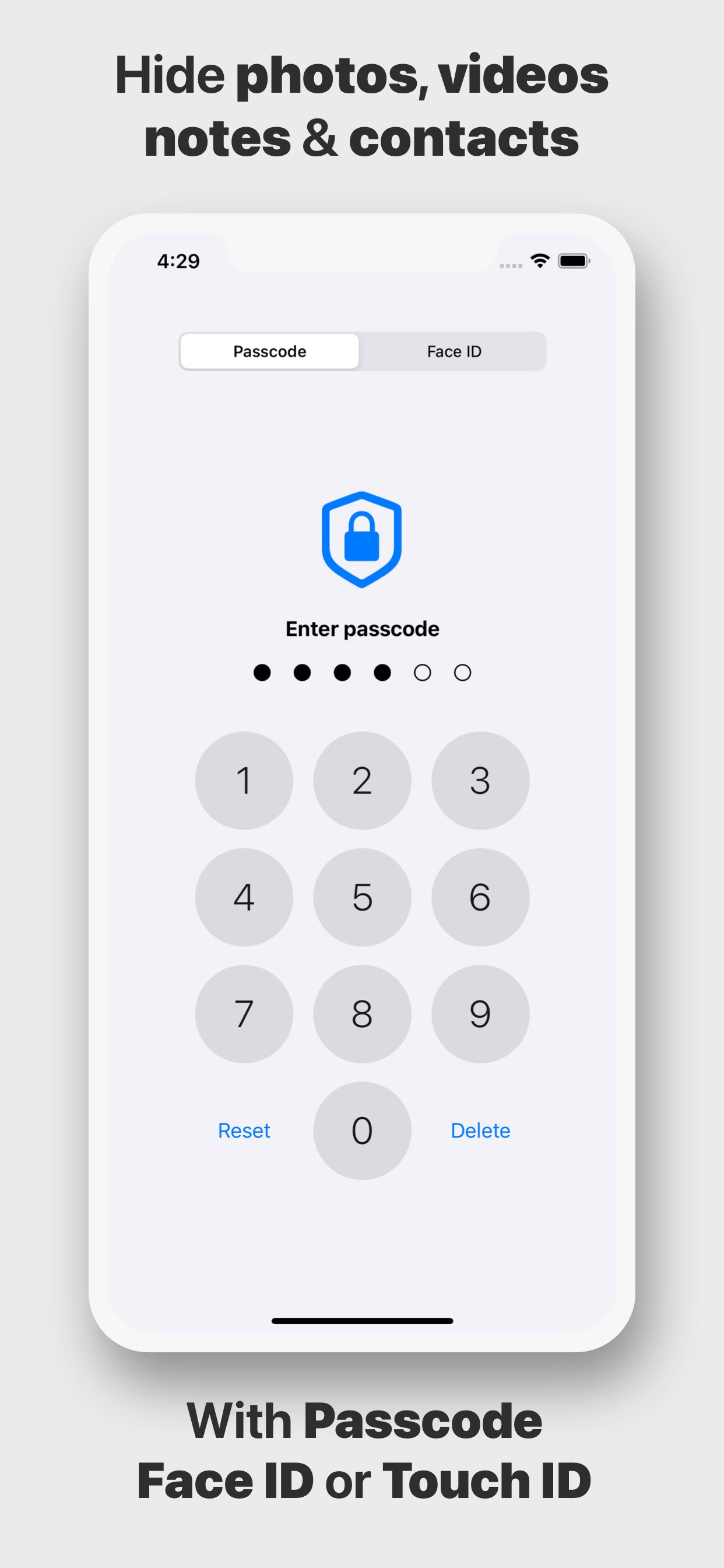

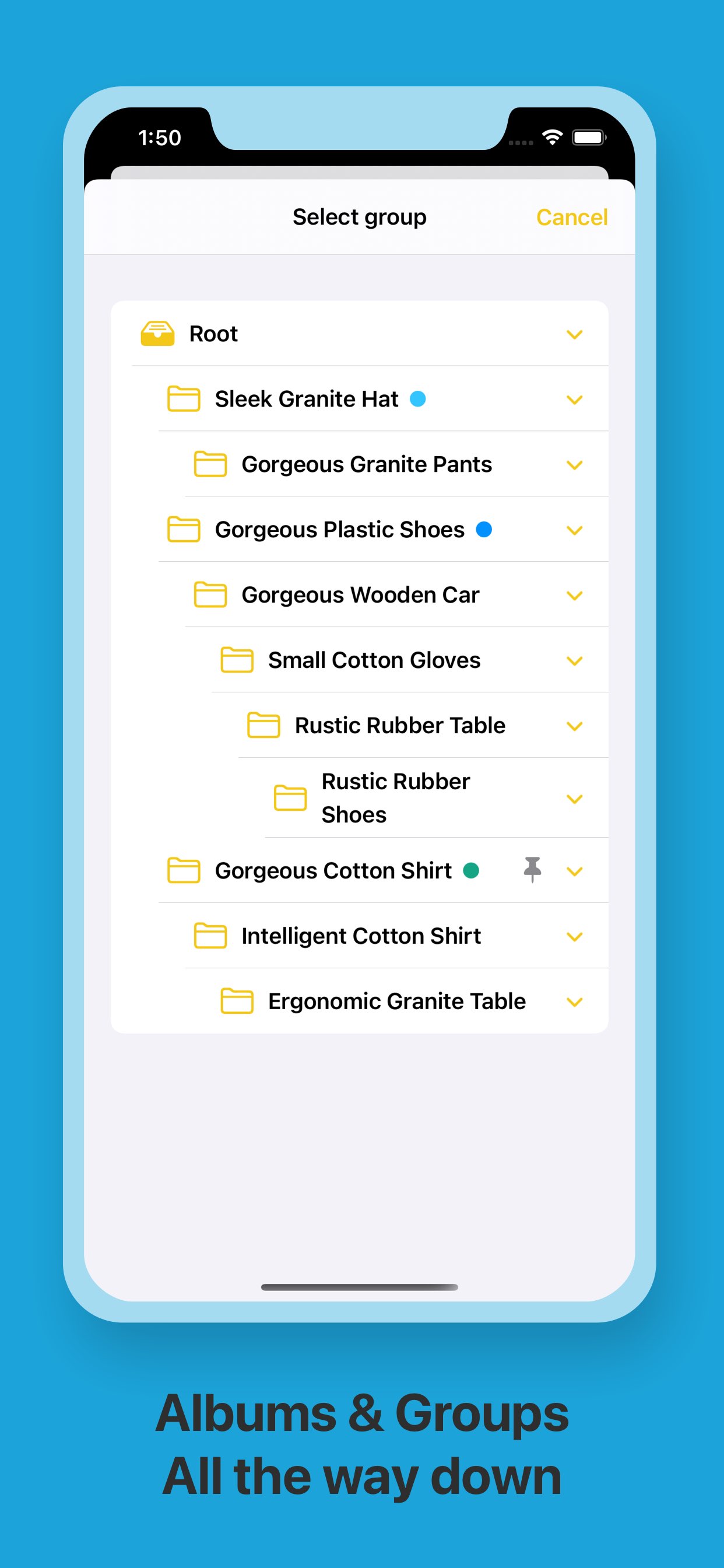
Gazillion Fetures
Sort, search, pin, tag, markdown and so much more...
Omni toolbar with consistent UX to help you edit at any tabs:
- Rename, Tag or Untag, Pin or Unpin easily at the bottom of the screen.
- Move multiple items into any folder deep in the folder tree with just a couple of taps.
- Markdown support for note.
- Search supports finding your items in current folders or anywhere.
- Sort items using Import, Modification, Creation Date or Name.
- Shadow Vault support detailed contact creation that goes beyond just name and number.
- You can import contact directly from Contacts app too


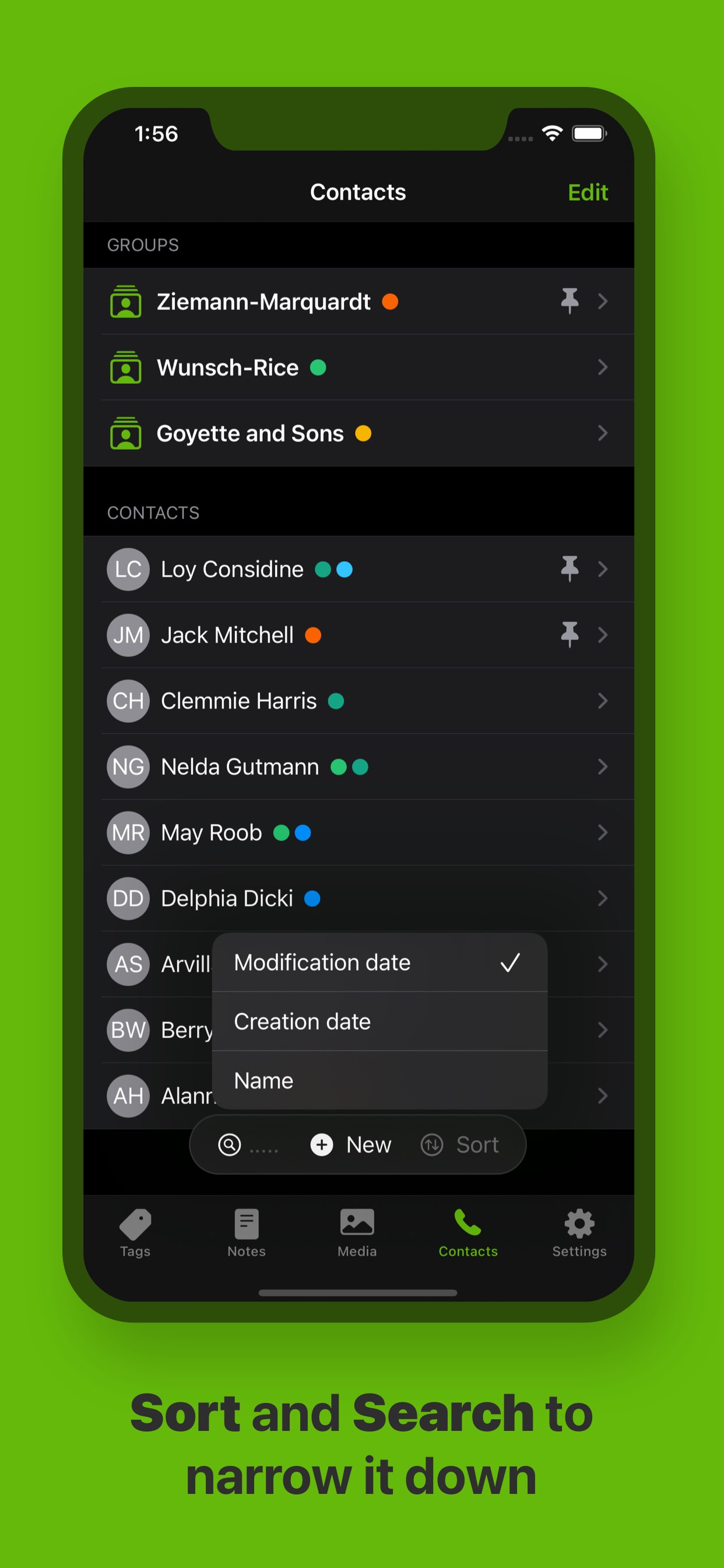
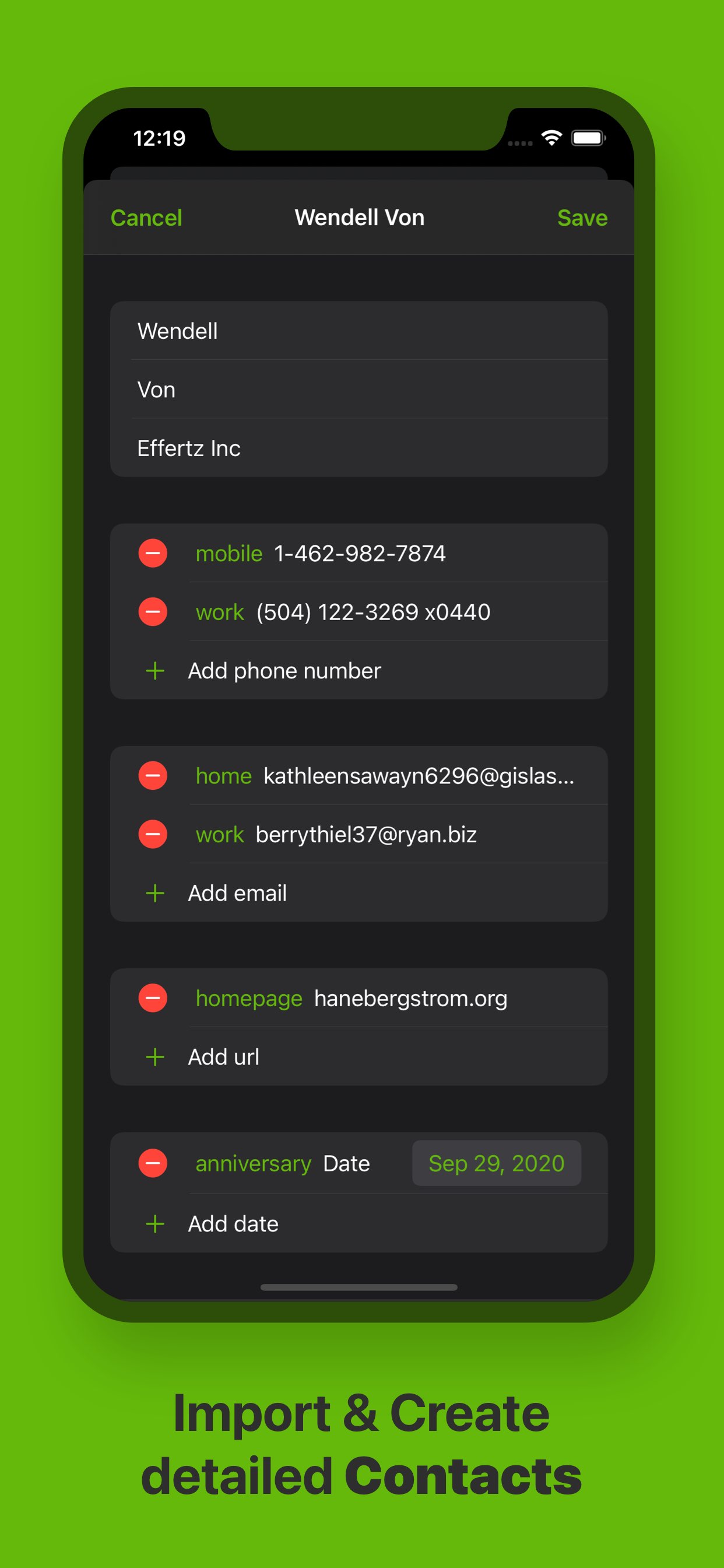
Powerful Tag System
Tag any media, notes, contacts and their folders
Freely tag any media, notes, contacts as well as their folders. Shadow Vault has a dedicated Tag summary view where you can view and edit all items belong to that tags. This way, you can even use tag as a small project manager where every items you need for a certain project can be viewed and edited at once.
And of course, you can search, sort and pin any items in the Tag summary view.
To round things up, don't forget to check Settings tab to more goodies, such as "Ask to delete media after import". Once turned on, this feature will automatically delete media in your Photos app once they are imported into Shadow Vault. These deleted media will be moved to Deleted folder in your Photos app so you may need to delete them there as well if you need those media to disappear completely from Photos app.
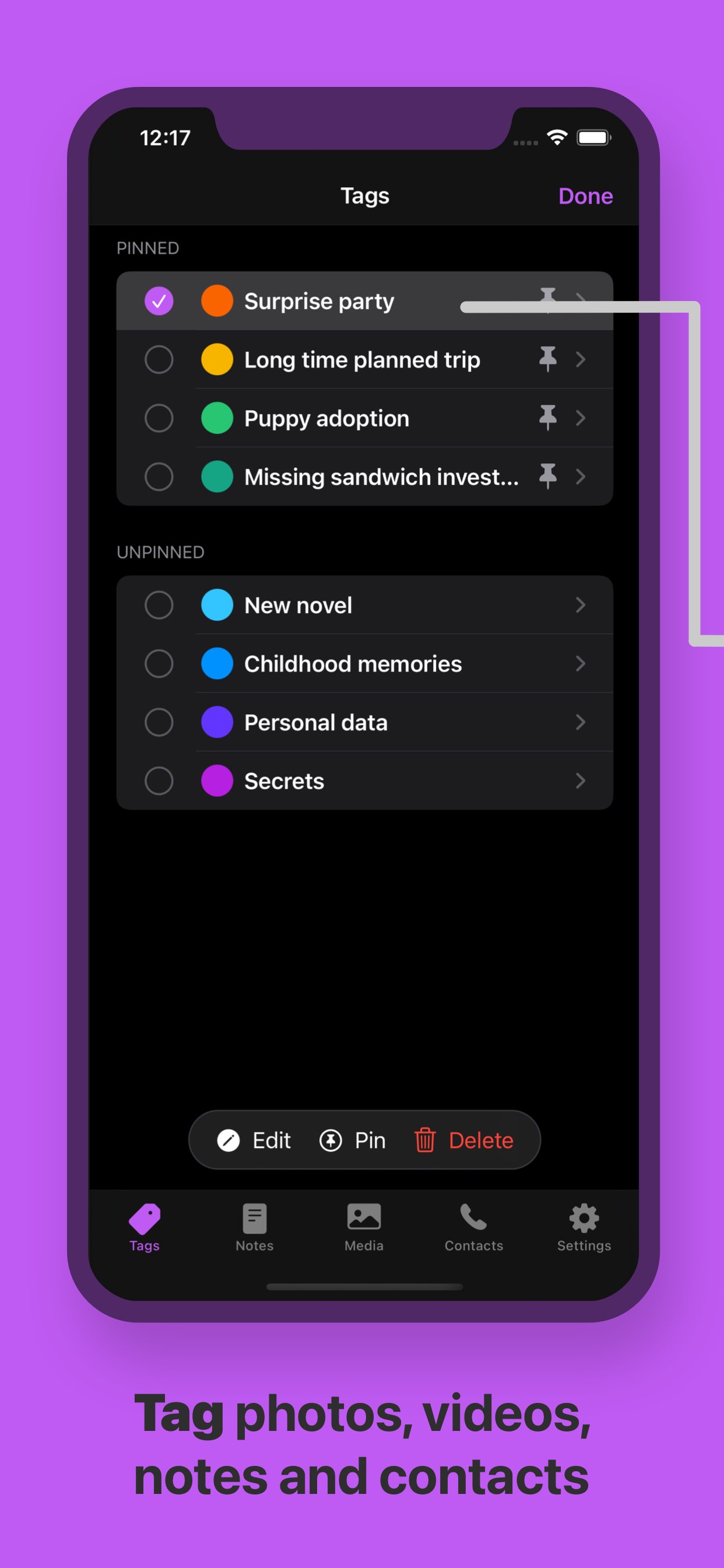
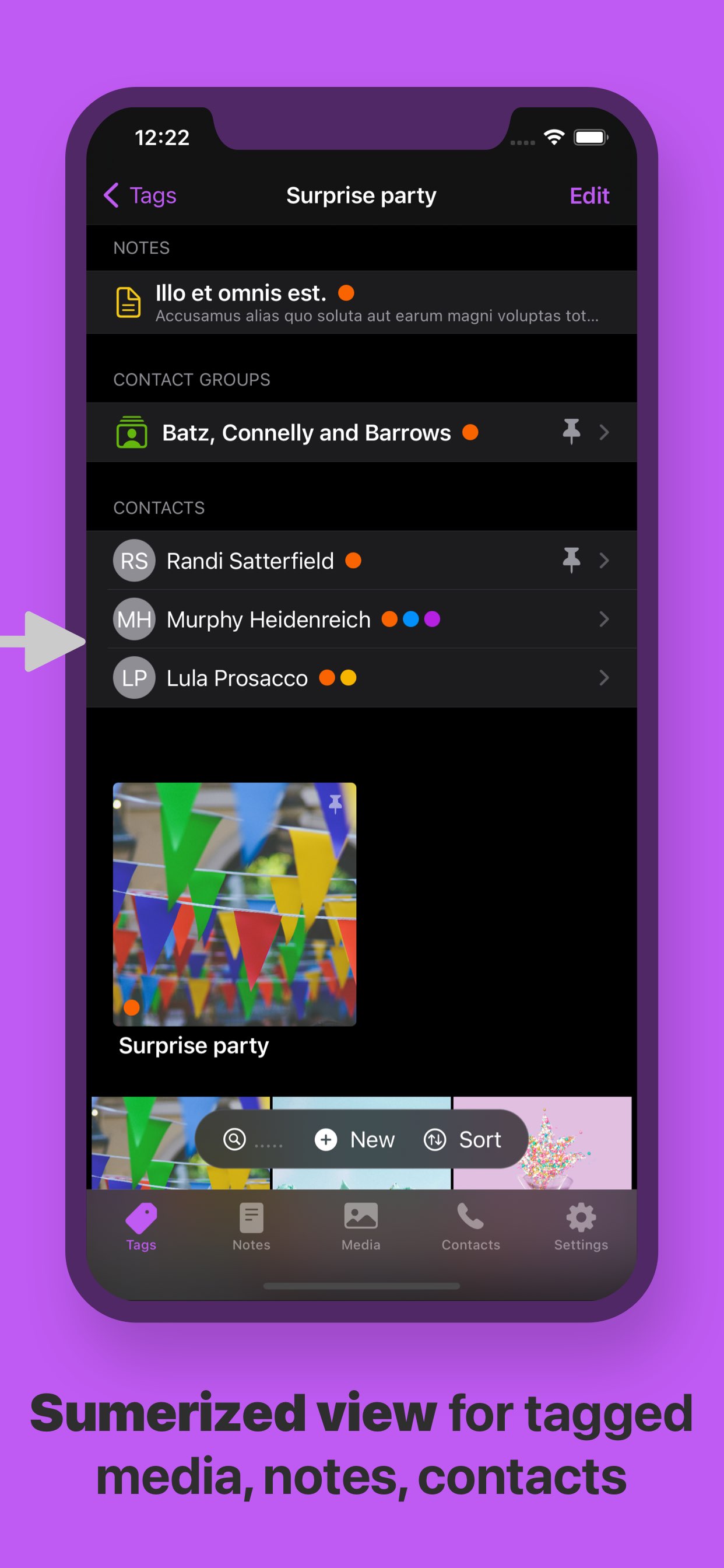
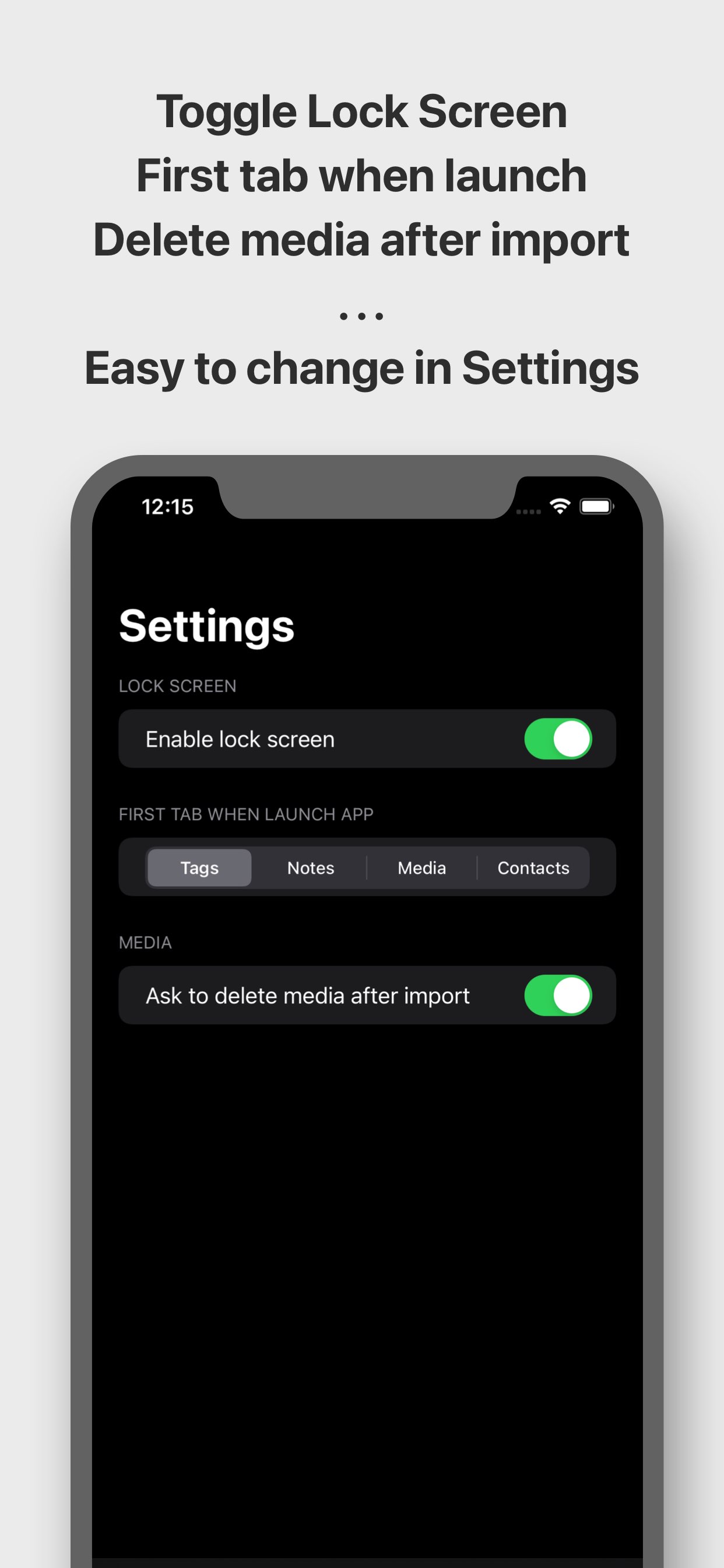
Check out other apps from
Mummy Mammoth Studio
Hide notes, photos, videos and contacts
Available for iOS 14, iPadOS 14 and above
Feel free to send us feedback at mummy.mammoth.apps@gmail.com