Activity Jot
Track the last time you did something
Struggling to remember the last time you got sick, had your car washed, or went to grocery store, but then realize you have no way of knowing because you didn't note it down? Activity Jot will make keeping track of those activities feel like a breeze. With just one or two taps away, you will quickly save the date, end date, note and amount of any activity
Available for iOS 18, iPadOS 18 and above
Simple and Fast
Keep track of your activities
Activity Jot presents most important info of your activity front and center. Open the app and you instantly see how many days ago you did an activity together with any end date, note or amount that you kept track of.
Want to add new entry for an activity? Tap on the big plus button to create new entry right there on the home screen!
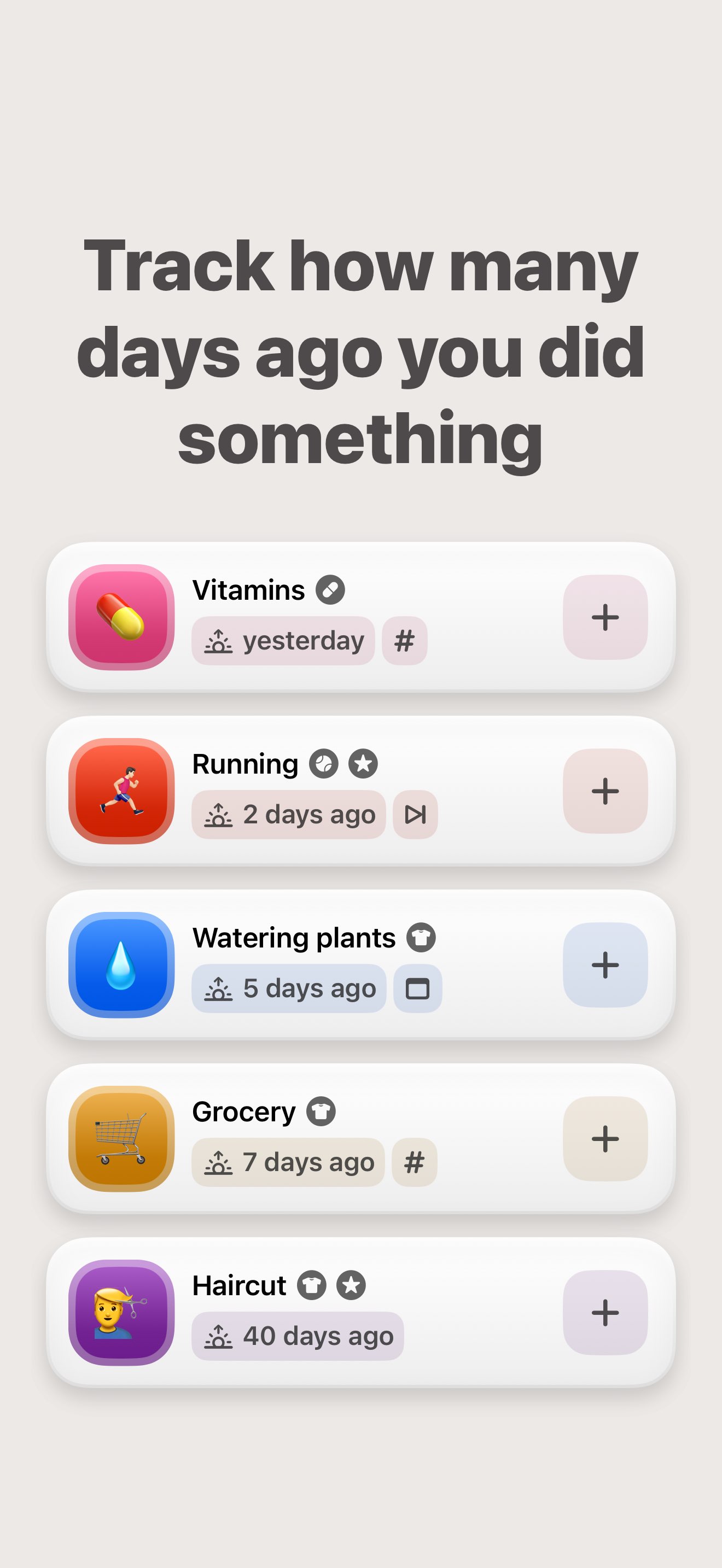

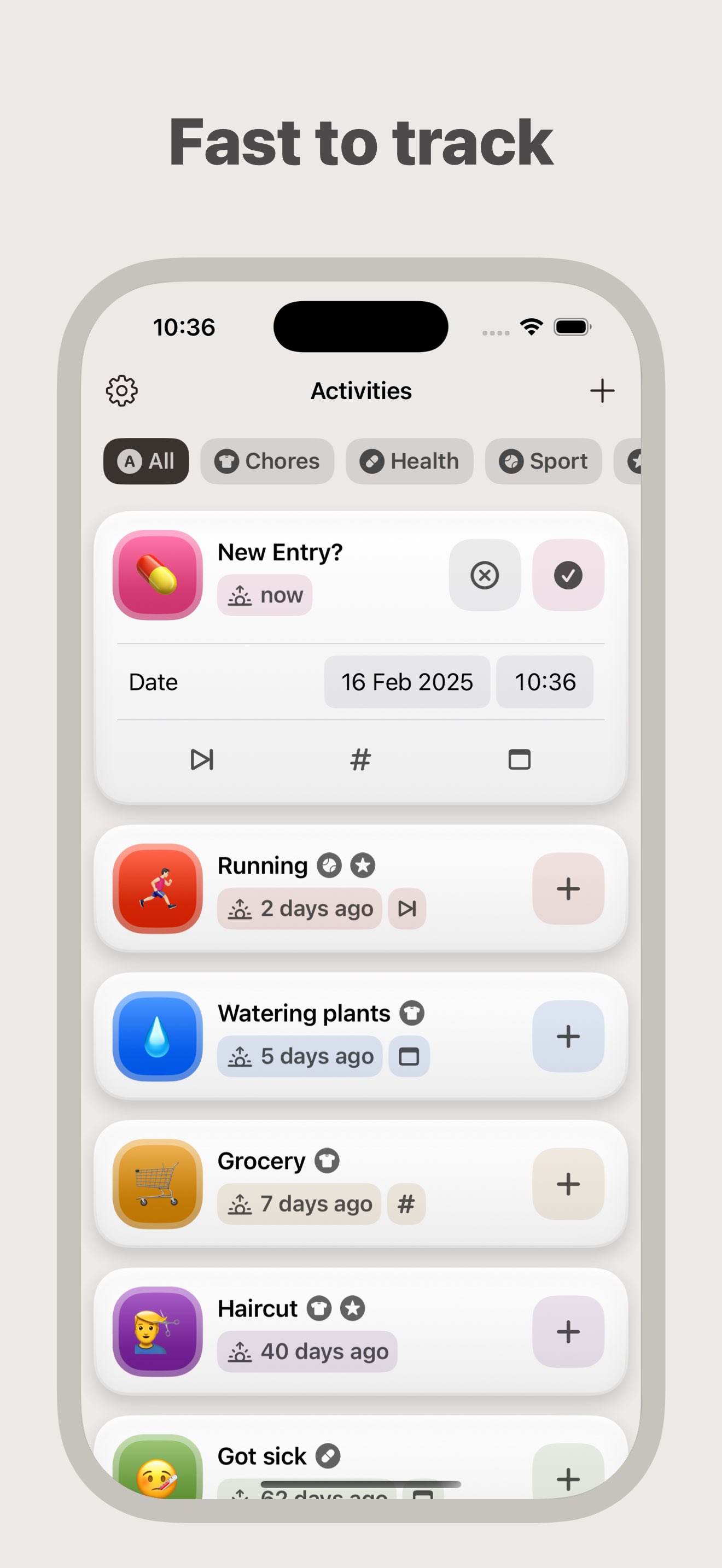
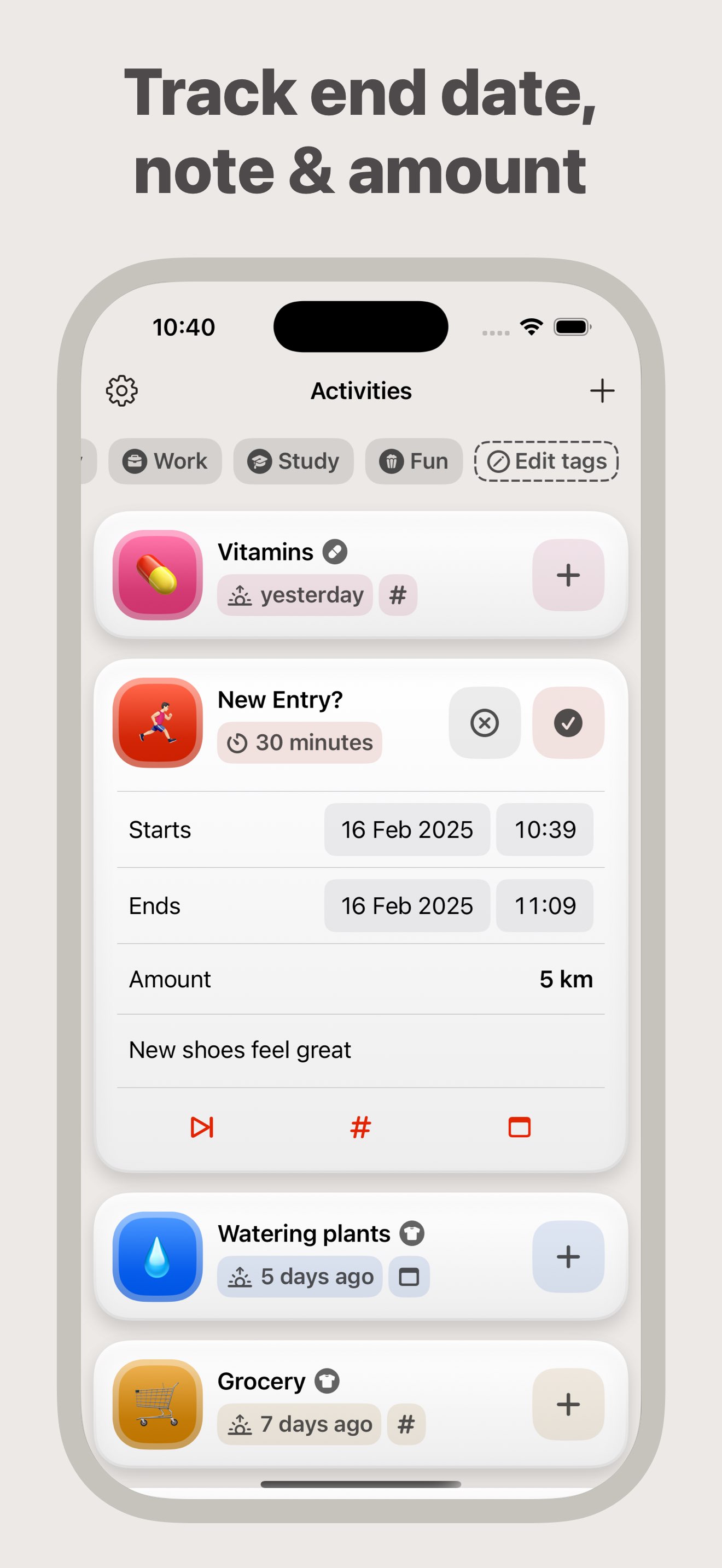
Powerful yet Intuitive
See all the data at a glance
Activity history contains all the necessary bits you want to know with a simple yet beautiful heat map view.
You are just one tap away from figuring out how many days were there in any streak, what is the longest streak and what is the average streak of an activity you are trying to build a habit for.
If you use the amount feature to track, says, grocery spending and running distances, you can quickly see the average cost of grocery this year or the total distance you ran in the last month as those information will be automatically calculated for you.
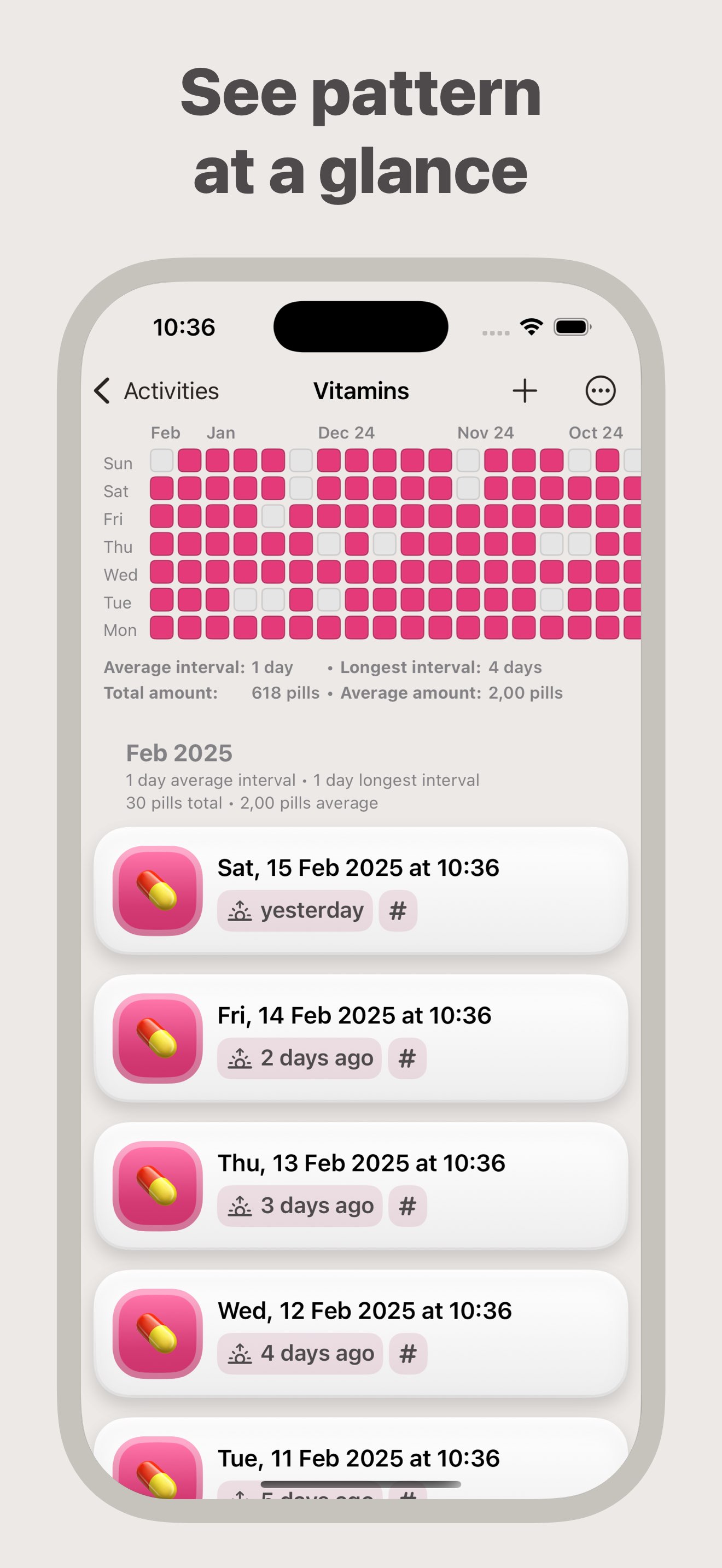
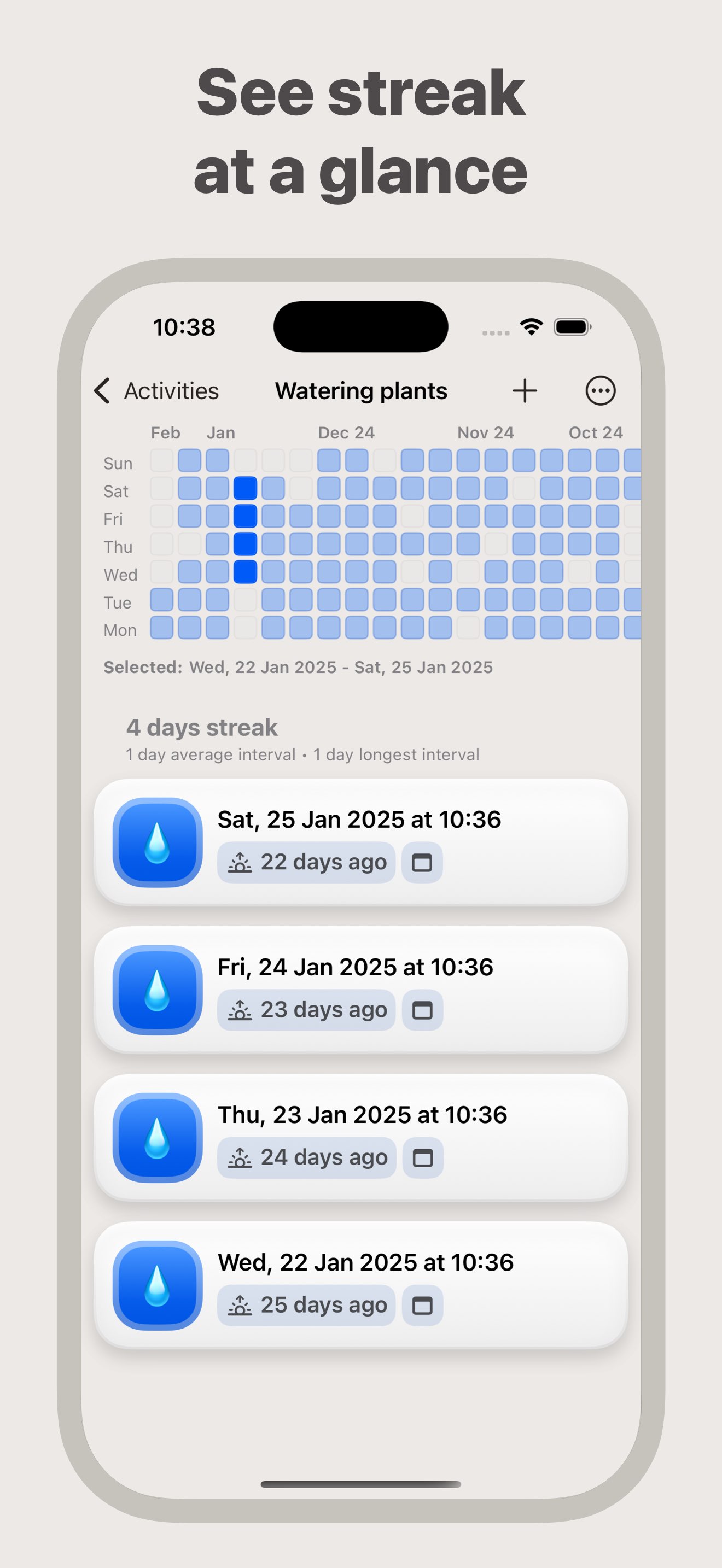
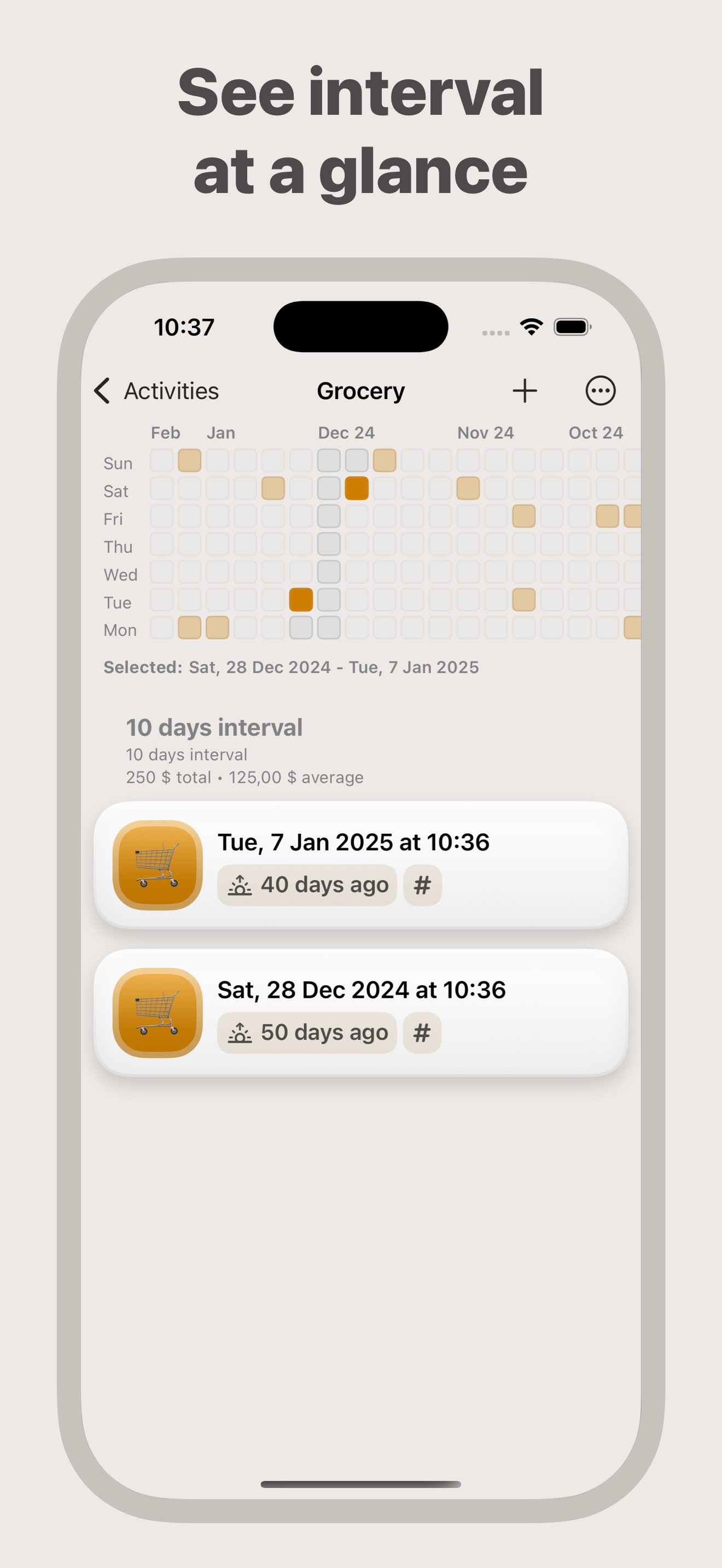
Customize your flow
Make your life easier with widgets, tags & default values
Activity Jot works out of the box without you having to configure anything. But when you want to customize the activities and flow, you can tinker with various options and specify default values to make tracking activities even faster.
Try adding a widget, or two, or ten! And you can track your favorite activities right there on the iOS home screen without opening the app! Or when you have a lot of activities, sorting into tags will help keep them organized.
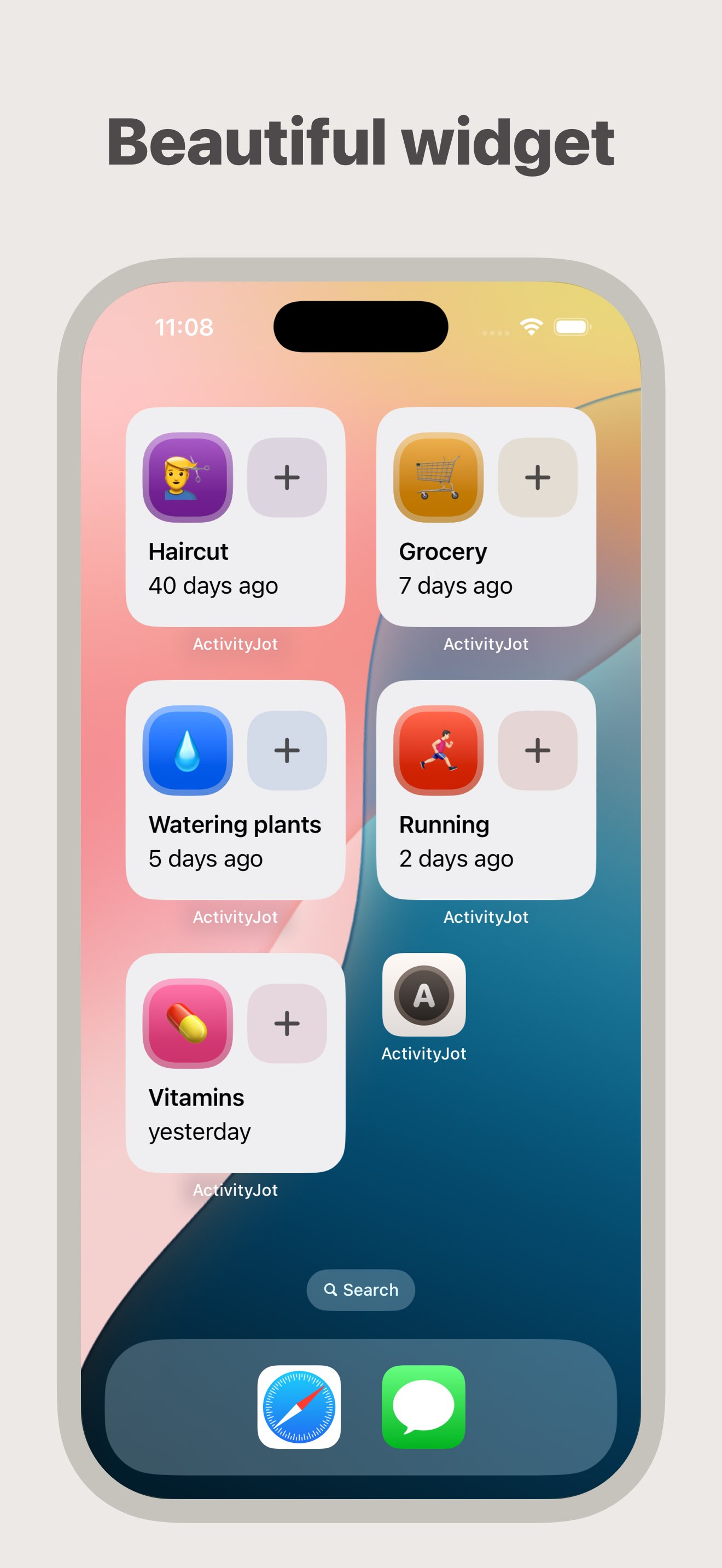
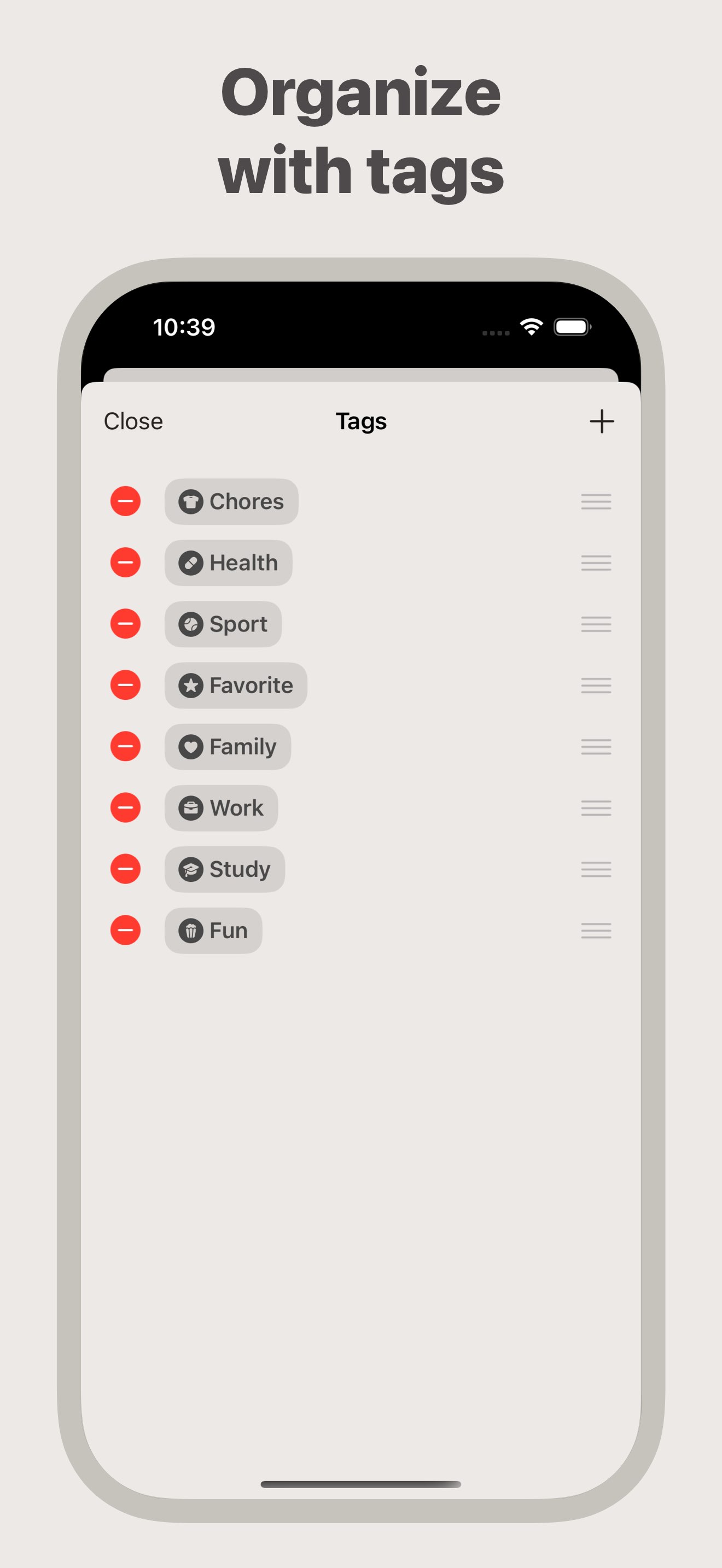
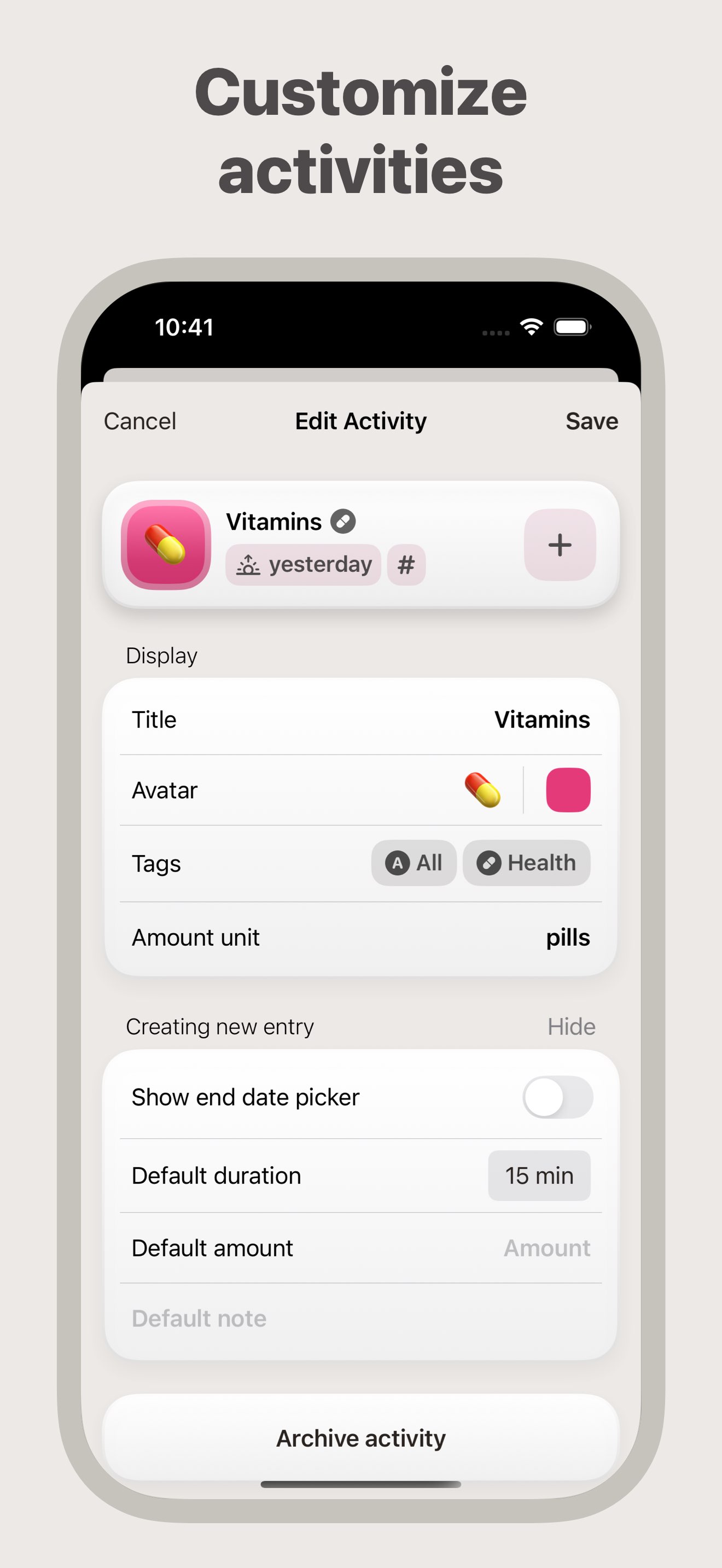
Check out other apps from
Mummy Mammoth Studio
Track the last time you did something
Available for iOS 18, iPadOS 18 and above
Feel free to send us feedback at mummy.mammoth.apps@gmail.com